There're still people just starting with APEX, so here's a quick post which might help them.
On apex.oracle.com there's a nice section about how to get started with Oracle APEX.
I think most important is to just start and play with APEX. Creating an account on apex.oracle.com (which is free) lets you do that, without you needing to set something up, the only thing you need is a browser.
Once you can login in APEX, the 2 Day + Developer's Guide is a great guide to build your first application. It might be hard to understand what you are doing in the beginning, but it gets you started.
To get a bit more background you can read more in the documentation, especially the Application Builder Concepts in the Application Builder User's Guide is a must read.
To get an idea what else you can build, you can watch the demos at the Oracle Application Express Learning Library and look behind the scenes of the sample and packaged applications that come with APEX.
The above will hopefully get new people started. The getting started link of Oracle will give you a lot more guidance what to do next; from watching presentations, reading whitepapers and blogs over to getting training and coaching.
If you hit issues; there's a great community to help you too. The Oracle APEX forums is where you want to go to; there are many peers generously offering help and even the APEX Development team is watching it and help out were needed.
And my final advice; don't give up, it might take a few days to get used to how APEX works, but once you are used to it, it's great!
All the best.
I created this Blog to share my knowledge especially in Oracle Application Express (APEX) and my feelings ...
Wednesday, December 18, 2013
Monday, December 16, 2013
Time to update your APEX development environment
In the last days (and weeks) Oracle has been updating many of the tools a typical APEX Developer uses day-in-day-out.
Here's a graphical overview of a typical APEX configuration:
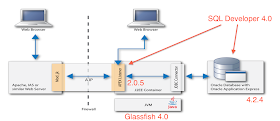
Following desktop tools got updated:
Here's a graphical overview of a typical APEX configuration:
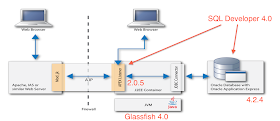
Following desktop tools got updated:
- SQL Developer 4.0
- my favourite connection to the Oracle database
- a great SQL and PL/SQL editor
- easy to configure the APEX Listener
- SQL Developer Data Modeler 4.0
- visualise your schema
- model your ERD
Following server side components:
- Glassfish 4.0
- the webserver where the APEX Listener runs
- APEX Listener 2.0.5
- my preferred way to connect to APEX in the Oracle database
- APEX 4.2.4
- a new patch for APEX was released on Friday, the newest version of APEX is now 4.2.4
- it took about 13 minutes to upgrade from 4.2.3 and it did it without any issues
- next to some bug fixes, many of the packaged applications got updated. There are some new plugins available in those packaged apps; for ex. the fishbowl plugin
- Oracle Database 12c
- This version is already available for some time now, but I guess many people didn't upgrade yet.
- If you are using 12c, there's a nice APEX application "Multitenant Self-Service Provisioning" you can use to spin up new PDB's.
Happy upgrading...
