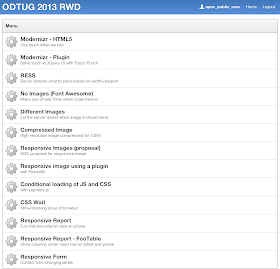I created this Blog to share my knowledge especially in Oracle Application Express (APEX) and my feelings ...
Wednesday, February 26, 2014
APEX Listener => Oracle REST Data Services
Yesterday a new version of the Oracle APEX Listener was released. The new version is 2.0.6... and the biggest change in this release is the change in name. From now on we won't speak about the "APEX Listener" anymore, but we speak about "Oracle REST Data Services".
The name explains more what the piece of software is doing and it will be less confusing for non-APEX people. Many people thought about the Database Listener when talking about the APEX Listener. Or others just wanting REST, don't question the use of APEX anymore.
The "Oracle REST Data Services" still carries the same purpose for us as APEX developers:
- serve as a replacement for the (older) mod_plsql
- enable the RESTful Services in APEX (found in SQL Workshop and Application wizard)
Wednesday, February 12, 2014
Some help with the Oracle APEX Theming Competition 2014
ODTUG announced a few days ago the Oracle APEX Theming Competition.
Make an awesome APEX theme and you may win some cool prices!
In the Learning Resources on the ODTUG site you will see a reference to my presentation of last year "Advanced Responsive Design in APEX". In that presentation I showed a lot of live demo's from different aspects of Responsive Design: here's a quick overview of what I covered:
I made the RWD demo app available online now, so you can see it in action or you can download the app and install it in your environment (the zip includes the presentation too).
Hopefully it will help some people doing a responsive design theme.
Another tip that might help; make use of SASS or LESS to generate the CSS. There's a great SASS tutorial (video/material) on SASS from Hampton Catlin, the creator of Sass, which explains why and how to use it.
I look forward to the result of the competition. I'm always impressed with what people come up with.
Make an awesome APEX theme and you may win some cool prices!
In the Learning Resources on the ODTUG site you will see a reference to my presentation of last year "Advanced Responsive Design in APEX". In that presentation I showed a lot of live demo's from different aspects of Responsive Design: here's a quick overview of what I covered:
I made the RWD demo app available online now, so you can see it in action or you can download the app and install it in your environment (the zip includes the presentation too).
Hopefully it will help some people doing a responsive design theme.
Another tip that might help; make use of SASS or LESS to generate the CSS. There's a great SASS tutorial (video/material) on SASS from Hampton Catlin, the creator of Sass, which explains why and how to use it.
I look forward to the result of the competition. I'm always impressed with what people come up with.
Tuesday, February 11, 2014
The evolution of APEX Evangelists
Every year we at APEX Evangelists come together to discuss the past and the future of the company.
In the past 7 years a lot has changed; the APEX market changed, the community changed, we personally changed, ...
We really like APEX, we are all passionate about it, we love to have technical discussions with each other and come together to share our thoughts, but we also like our independence and make our own trade-offs company wise.
So we decided to go a different route with "APEX Evangelists". And that’s why we’re now in the midst of transforming APEX Evangelists from a company to a network.
A network of APEX experts. A network without any financial incentive behind it. A network of independent people that are passionate about APEX. A network of recognised experts in the Oracle community. A network with members that can rely on each other and trust each other.
You can also become part of this network, but only by invitation and acceptance by the other members.
We love to compare us with the Oaktable network, which is a network of experts for the Oracle database. We hope that "APEX Evangelists network" will be the same for Oracle Application Express.
The first addition to the APEX Evangelists network is Martin Giffy D’Souza and we hope to grow the network further in the next months.
The new website of APEX Evangelists is live which reflects the network now, you find it at http://www.apex-evangelists.com
If you're wondering what else the future will bring for me, check out APEX R&D, the company I'll move forward with.
In the past 7 years a lot has changed; the APEX market changed, the community changed, we personally changed, ...
We really like APEX, we are all passionate about it, we love to have technical discussions with each other and come together to share our thoughts, but we also like our independence and make our own trade-offs company wise.
So we decided to go a different route with "APEX Evangelists". And that’s why we’re now in the midst of transforming APEX Evangelists from a company to a network.
A network of APEX experts. A network without any financial incentive behind it. A network of independent people that are passionate about APEX. A network of recognised experts in the Oracle community. A network with members that can rely on each other and trust each other.
You can also become part of this network, but only by invitation and acceptance by the other members.
We love to compare us with the Oaktable network, which is a network of experts for the Oracle database. We hope that "APEX Evangelists network" will be the same for Oracle Application Express.
The first addition to the APEX Evangelists network is Martin Giffy D’Souza and we hope to grow the network further in the next months.
The new website of APEX Evangelists is live which reflects the network now, you find it at http://www.apex-evangelists.com
If you're wondering what else the future will bring for me, check out APEX R&D, the company I'll move forward with.
Friday, February 07, 2014
APEX 5.0 (EA): CSS Calendar
APEX 5.0 allows you to create a new Calendar type, called CSS Calendar.
The CSS Calendar is based on Full Calendar 1.6.4, at the moment of writing, the current latest production release. The creator of this JQuery plugin, Adam Shaw, is currently working on version 2. A few days ago he released beta 2. It remains to be seen which version of Full Calendar will make it in the final release of APEX 5.0.
Following the wizard in APEX allows us to add a Source for the calendar.
You can just enter a SQL query here.
In the next step you define which column contains your start date, the end date etc.
There are some nice features that come with Full Calendar, for example the integration with Google Calendar and JSON (APEX WebService URL). Another interesting feature is the export to different formats like iCal and CSV.
Finally running the page shows you the new CSS Calendar. You can change the color scheme of the calendar by changing the css.
This CSS calendar is also responsive... when you make your screen smaller the calendar automatically switches to the Week view.
The only thing that's missing with this calendar is a year view... there are people who created extensions for example here and here to offer the year view. Hopefully version 2 of FullCalendar will add the year view native. Wonder if the final release of APEX 5.0 will include the year view too...
APEX 5.0 (EA): Feedback Page
One of the first things I do when creating a new application is enabling the feedback mechanism in combination with Team Development.
Click the Create Page button in Application Builder and select "Feedback Page":
The next step looks like this:
The Page Mode can now be set to Modal, so instead of a popup it will render as a modal.
Note that in the EA1 version there are some known issues with the Feedback Page, which will be resolved in one of the next iterations of EA.
One issue made me think that once I upgraded my applications to APEX 5.0 I probably want to start searching for "apex.navigation.popup.url" and change those to become the native APEX 5.0 modal windows. It's those "small" things like declarative modal windows which make a big difference in development effort and clean code. But more on modal windows in a dedicated post.
I love the Feedback mechanism and how it integrates with Team Development, but if it had one more feature, I would be thrilled. It's great to know session state, it's great people can add a comment, but sometimes a picture shows more than a 1000 words. So if we could click a button that took a screen capture and we could annotate that... wouldn't that be awesome? The result would be an image with the feedback in Team Development.
Some of us in the community build some custom solutions to do that. For example Martin and I "hacked something together" for the OSN-competition at OOW which did the screen capture and annotation, but having such a feature native in APEX and integrated with Team Development would be even better :)
Wednesday, February 05, 2014
APEX 5.0 (EA): Creating a new application
In the Application Builder you start by hitting the Create button.
There are a couple of improvements here:
- You'll see APEX 5.0 includes a complete new set of icons which are flat and fresh and immediately give you an insight what the button is doing. This is throughout the entire release.
- The icons are now driven by base64 encoded strings in css which is more performant than to call every icon as a separate image (what happened prior APEX 5.0).
- There's a direct link to create a Mobile application
Next we will define the name and id of our application
The improvements here lay in:
- The cleanup of the screen; some options are now moved to an advanced attributes section
- You select the theme already at this stage instead of waiting till the end
- The default theme is now "Blue Responsive (Navigation List)", which makes a lot of sense as its inline with the industry standards to make responsive applications. The "Navigation List" replaces the "Tabs" of before. Personally I already used Lists to do the navigation in 99% of the cases in APEX 4.x, as they are way more flexible than Tabs, and if you want you can give the List the look and feel of a Tab anyway.
- New is the "Theme Style" which has currently two options: Default and Red. So the themes in APEX 5.0 will be easier to change based on a style. The main HTML in the templates stays the same, but with a different css you get another look and feel.
Moving on in the wizard gives the possibilities to add pages to the application.
Improvements lay in:
- The look and feel
- More intuitive icon in front of the page to edit the page (see next screenshot). In APEX 4.x you could edit the page to by clicking on the name of the page. That gave a popup window, where in APEX 5.0 it's implemented as a modal window. This is a good showcase of the new Modal window feature of APEX 5.0 which you can define declarative now (more on that in another post).
The final screen gives an overview of the application and what APEX will create.
As you can see, already in the creation of a database application in APEX 5.0 many new features and small enhancements are included.
Tuesday, February 04, 2014
APEX 5.0 (EA): Overview
Now that APEX 5.0 EA is out, it's time to do a deep dive in the new features of this early adopter (EA) release.
Overall this new version of Oracle Application Express tries to put even more power and speed in the development. The UI is made simpler and cleaner with a fresher look and feel.
Not every part of APEX got an overhaul in EA1, it remains to be seen if in EA2 more pages are updated.
I'll update this post with links to the more detailed blog posts of the specific parts.
So stay tuned... this post is the index for the next series of APEX 5.0 (EA) posts.
Overall this new version of Oracle Application Express tries to put even more power and speed in the development. The UI is made simpler and cleaner with a fresher look and feel.
Not every part of APEX got an overhaul in EA1, it remains to be seen if in EA2 more pages are updated.
I'll update this post with links to the more detailed blog posts of the specific parts.
- APEX 5.0 (EA) Page Designer video's
- APEX 5.0 (EA): Creating a new application
- APEX 5.0 (EA): Feedback Page
- APEX 5.0 (EA): CSS Calendar
So stay tuned... this post is the index for the next series of APEX 5.0 (EA) posts.