-- Update: This post remained in my drafts folder (for one month now), I guess I wanted to include something else, but I don't know what anymore, so I decided to post it as is...
As I blogged a few days ago, I created a VM with my Oracle soft. Now I'm extending my demo system with BI Publisher. So far, so good, wasn't it I also need Oracle BI Publisher Desktop, and that runs on Windows. I could have gone for another VM for only that, which would be the most secure thing as it would be a "fixed" working environment (without the windows updates etc.).
Nevertheless, I didn't do that, as my systems RAM is going bananas! Windows Vista is already eating 1GB of my RAM, the other 1GB I use for my VMware. So no room left for another VM with Windows.
As I'm giving a presentation at OOW and UKOUG about the integration of APEX and BI Publisher and creating some advanced pdf's, next thing for me to do ... install BIP!
When I'm talking about Oracle Business Intelligence Publisher (BIP), I'm talking about a server part, in my case BI Publisher 10.1.3.3.1 for Linux and a client part, BI Publisher Desktop 10.1.3.3.1 for Windows.
Installation of BI Publisher 10.1.3.3.1 in OEL5 (Oracle Enterprise Linux 5)
Installing BIP in Windows is a matter of minutes, click on the installation file and that's basically it. I hoped it would be as easy in Linux, but ...
After downloading BIP for Linux, I read the manual. There're not that many pre-requisites, so I started with "./runInstaller".
What followed was a nice java error thrown by the OUI (Oracle Universal Installer).
When you think you've all needed libraries installed, there's for an odd reason always one more! In my case I had to install the libXp-1.0.0-8.i386.rpm package to get the installation of BIP running.
So these are the steps I followed to install BIP (server) in OEL5
As I blogged a few days ago, I created a VM with my Oracle soft. Now I'm extending my demo system with BI Publisher. So far, so good, wasn't it I also need Oracle BI Publisher Desktop, and that runs on Windows. I could have gone for another VM for only that, which would be the most secure thing as it would be a "fixed" working environment (without the windows updates etc.).
Nevertheless, I didn't do that, as my systems RAM is going bananas! Windows Vista is already eating 1GB of my RAM, the other 1GB I use for my VMware. So no room left for another VM with Windows.
As I'm giving a presentation at OOW and UKOUG about the integration of APEX and BI Publisher and creating some advanced pdf's, next thing for me to do ... install BIP!
When I'm talking about Oracle Business Intelligence Publisher (BIP), I'm talking about a server part, in my case BI Publisher 10.1.3.3.1 for Linux and a client part, BI Publisher Desktop 10.1.3.3.1 for Windows.
Installation of BI Publisher 10.1.3.3.1 in OEL5 (Oracle Enterprise Linux 5)
Installing BIP in Windows is a matter of minutes, click on the installation file and that's basically it. I hoped it would be as easy in Linux, but ...
After downloading BIP for Linux, I read the manual. There're not that many pre-requisites, so I started with "./runInstaller".
What followed was a nice java error thrown by the OUI (Oracle Universal Installer).
When you think you've all needed libraries installed, there's for an odd reason always one more! In my case I had to install the libXp-1.0.0-8.i386.rpm package to get the installation of BIP running.
So these are the steps I followed to install BIP (server) in OEL5
- Start a Terminal
- Install the required library: rpm -Uvh libXp-1.0.0-8.i386.rpm (you find the rpm on CD2 of OEL5)
- Download BI Publisher
- Extract the file: cpio -idmv < (the downloaded file)
- Do a Basic Installation of BIP: ./runInstaller
- Go for the defaults, which means you get a proper oc4j for your BI Publisher
- To configure your APEX with BI Publisher you may want to read my previous blog post.
Be sure you did all pre and post installations for your DB and BIP.
 |  |
Installation of BI Publisher Desktop 10.1.3.3.1 in Windows Vista
Installing software to demo on your daily OS, isn't maybe the smartest thing to do, but I already explained why I'm still doing it. Let's hope my settings will still be good at OOW ;-)
- Download and install Java Runtime Environment (JRE) 6 Update 3
- Download and install Oracle BI Publisher Desktop
- You may want to read this before installing BIP Desktop on Vista.
I went for all default settings. - In MS Word you'll see the BIP Add-in (see screenshot)
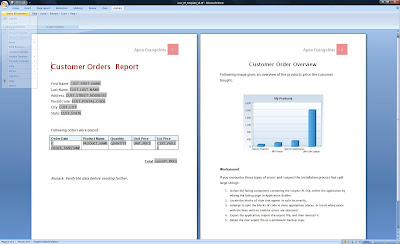








5 comments:
Do your know how to start BI Publisher after installation?
Hello,
I've a start script like this:
--
ORACLE_HOME=/home/oracle/app/oracle/bip
JAVA_HOME=/home/oracle/app/oracle/bip/jdk
export ORACLE_HOME JAVA_HOME
$ORACLE_HOME/oc4j_bi/bin/oc4j -start
--
Hope that helps,
Dimitri
Hello,
Can you install Oracle HTTP Server and Apex on OEL5 64bit? I has been trying. But oracle http server can't start.
Thank you.
Sorry. I missing some words.
My Oracle's version is 10.2
This article is a gem! I appreciate the detailed research you put into it. It’s refreshing to see such thoroughness!
Post a Comment