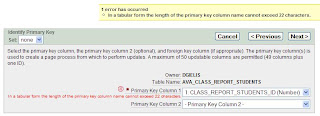
For a tabular form your Primary Key Column can't be more than 22 characters long.
I wonder why the APEX development team didn't limit that length to 30 characters, as it is in the Oracle database?
I know the APEX development team is working hard to improve the tabular forms, so if I'm allowed to give a suggestion: please remove the 22 character limit ;-)
(this discussion is not about if it's a good idea to make your column name that big)
Wednesday, July 25, 2007
APEX - Why limiting a column to 22 characters?
Posted by
Dimitri Gielis
at
22:58
![]()
![]()
Subscribe to:
Post Comments (Atom)








4 comments:
Interesting limitation...
Patrick
I ran into the same problem earlier this year, and asked about it on the Apex board at oracle.com:
http://forums.oracle.com/forums/message.jspa?messageID=1803077#1803077
Scott Spadafore's answer: "I checked around and nobody knows the reason."
Fortunately, there are quite easy workarounds. Unfortunately, you still have to use a workaround for a problem that shouldn't exist.
Tonnie,
What are the other workarounds than creating a view?
It is 2017 and We are still facing the same issue in 5.0.1.
Post a Comment