At the demo grounds of OOW09 the APEX Development team showcased APEX 4.0.
I spend quiet some time at the demo ground to play a bit with APEX 4.0 and have a real feeling about this new version. I liked it a lot, but to be fair not all wizards were finished/polished yet and while I was testing I wanted even more features. There are so many enhancement requests they can put in, so it will be a challenge to define the final list of which will be included and which will be postponed to APEX 4.1.
I took some screenshots to show you how things look like and commented a bit on it.
All the screenshots might look different when APEX 4.0 hits the roads, so don't take it for granted it will be like that in the final version.
I already wrote some other blog post and posted a video over a year ago (!) about Websheets. It will be "separate" from APEX e.g. you create a Websheet or an APEX app. I see Websheets as "APEX lite" or "APEX for business people". It's even easier and faster to create a Websheet than it is to create an APEX application. Everything is in meta-data, so Websheets are not based on real tables, but the tables will be defined in meta-data. This allows people to change the structure of the table on the fly (e.g. add columns).
It has some other nice features like inline editing, sharing of your data (security build in), flashback capabilities and so much more... definitely one of the reasons to go with APEX 4.0.
When you login into APEX 4.0 you see that the Application Builder got a nicer look and feel. The new color is blue instead of green and it looks like an enhanced version of Theme 20 is used.
Drilling down into an Application gives you the next screenshot. The quick links which I use a lot (edit page, wheel to access shared components, ...) got extended. The search functionality there will save everybody a lot of time.
At the last conferences I gave a presentation about "Mastering an APEX page". It looks like I should redo that presentation when APEX 4.0 comes out. Although the Page Layout already changed a bit (e.g. you have now a Dynamic Actions section) insiders told me that it's likely to change more.
If you don't like to touch javascript yourself, but you need things to happen on the client (cascading lovs, hide/show items and regions) the APEX dev team build Dynamic Actions for you. It allows you to build these things in a declarative way.
The different actions in Dynamic Actions through the wizard
If you edit the Dynamic Actions you can change it even more.
The Utilities section got revamped with more features and more logical organized items.
One of the new items is the Advisor. Before you could find that in Patrick Wolf's APEX Essentials. So now it will be build-in and it got more enhanced as well. This will definitely mean everybody can do easier Quality checks of their applications.
Team Development will be another nice feature. It allows the people on the project to work more closely together and all throughout the APEX interface. New features, bugs and to-do's can be logged and be assigned to people. This is an example of something we build ourselves too to make our live easier, but as a lot of the things we did before in our own way, APEX 4.0 will give you everything (or at least a lot) build-in.
The new Shared Components section got some more features, the most important one I would say is the access to the Plugins.
I'm expecting a lot of the ability to have Plugins in APEX 4.0. I've certainly a couple in my head I'd like to write, but it's just the fact that it opens up APEX in every way. If you do something in many projects and you can't use Shared Components for it, it makes sense to write a plugin, so it makes it easy to reuse.
As a frequent reader of this blog you probably know by now that Anychart 5 will be integrated in APEX 4.0. The new wizard looks a lot cleaner. You see which chart you want and select that from the start in the wizard. There are also other types of charts available now e.g. Gauges and Gantts.
The below screenshot shows the new wizard for creating Maps.
The next screenshot shows you the Enhanced Interactive Reports with a Map on the same page. As you can see the Interactive Report got some new features like Group By.
I think APEX 4.0 will change the way we write applications. APEX 4.0 brings us again to another level of web development in a declarative way. You'll be able to do things in an easier and faster way than ever before. I already look forward to next year when we can develop with it...
Wednesday, October 28, 2009
APEX 4.0 Screenshots and first impression
Subscribe to:
Post Comments (Atom)










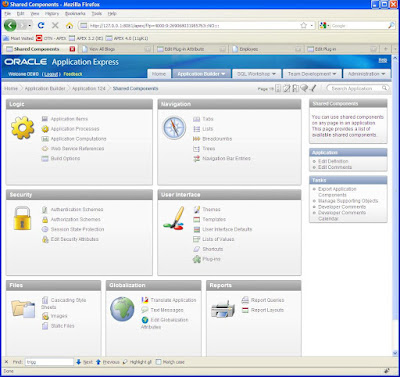


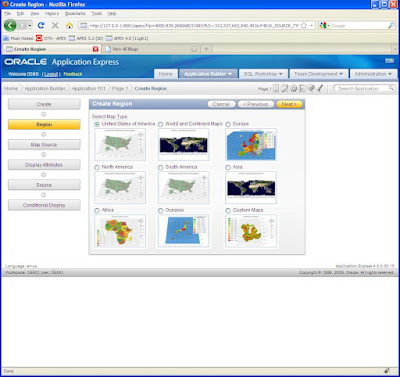









13 comments:
Hi Dimitri
Thanks for the screenshots, much appreciated.
Do you have any more information you can share on plug-ins?
Regards
Mark
Hi Mark,
Patrick Wolf (the brain behind the plugins) showed it in more detail to me at OOW.
Basically, you write your plugin in PL/SQL. In Shared Components you can install them, this is on Application level. Depending the plugin (region, item, ...) it will appear in the wizard under "Plugin".
A doc will be made available how to write the plugins and some examples will be available too.
Is that the information you are looking for?
Dimitri
Hi Dimitri
Actually looking for more detail, I know we'll have answers once the Beta is out but..
Are the plug-ins built to a pattern, with standardized methods?
Or using a PL/SQL vocabulary, do plug-in require standardized procedures and parameters?
e.g.
function is_valid_definition(
p_item apex_plugin.t_page_item
,p_plugin apex_plugin.t_plugin
,etc
) return boolean;
procedure render(
p_item apex_plugin.t_page_item
,p_plugin apex_plugin.t_plugin
,p_value varchar2
,etc
);
procedure process(
p_item apex_plugin.t_page_item
,p_plugin apex_plugin.t_plugin
,p_value varchar2
);
Mark
Dimitri,
Thanks for sharing! :)
Regards,
L-G
Hi Dimitri,
Thanks for posting everything!
Martin
Thanks for sharing 4.0 looks like it will deliver some useful features. It's great to see APEX advancments.
thank you for your sharing.
APEX 4.0 is great ;)
when can we download/test APEX 4.0?
The new user interface looks great.
Thanks for sharing all this. I couldn't decide yet which new feature I like the most. :D
I'm definitely curious about the plugin feature.
Cheers
Tobias
Hello Dimitri,
thanks for sharing the screenshots with the APEX community.
Do you also have a screenshot about MRU reports in APEX 4? In my experience, this is an important area which definitely needs to be improved (field-validation, 'inline' editing like websheets and so on).
Regards,
Niels, MT AG, Germany
Hi Niels,
I had a look at the enhanced Tabular Forms.
At the time of the demo the look and feel was still a bit the same, but it had some major improvements like error handling. e.g. All the empty items got a red border when it was required. You can also use more item types. Unfortunately I don't have a picture of that.
Dimitri
The UI looks like BI Publisher imho. ;-)
Dimitri,
Thanks for the information... Can't wait to see if first hand!
As a GIS person I am very curious to know about the Anychart Map capabilities. I see that shapefile can be used as a source, what about Oracle Spatial?
Thanks for the preview!
Post a Comment