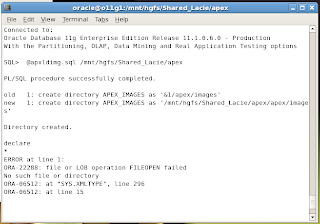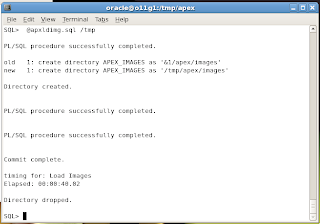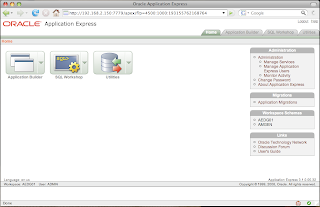While the Belgian people were enjoying their Friday night, the APEX Development team made APEX 3.1 available as a download. You can download it here.
I upgraded my local system to APEX 3.1 successfully, although I had one little problem.
Below the steps I followed:
1) Download and unzip APEX 3.1
2) Read the Installation Guide
3) Upgrade my configuration (a MacBook Pro running OSX Leopard with a VM (VMWare Fusion) with Oracle Linux, Oracle DB 11g, APEX 3.0.1
o11g> sqlplus / as sysdba
SQL> @apexins SYSAUX SYSAUX TEMP /i/
That step took about 10 minutes and ran without a problem.
As I upgraded my current version, the installation also upgraded my workspaces, which you can see in the screenshot at the end.

4) APEX runs in my configuration with the Embedded PL/SQL Gateway. So my next step was to upload the new pictures that come with APEX 3.1 into the database.
The Apex Development Team made a script you can run to do that step.
o11g> sqlplus / as sysdba
SQL> @apxldimg /your_dir_where_you_unpacked_apex_31_zip
That script gave me a little problem. As I downloaded and unpacked the zip in OSX I put the apex installation directory on a shared folder so my Linux VM could see it.
Due to permissions I got following error:
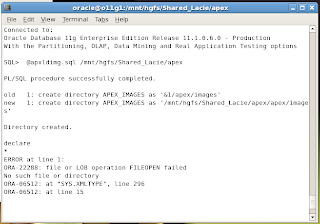
Of course this is not the APEX Development team fault, it's just due to my configuration. To correct this step I copied the directory to my /tmp on Linux and then the install of the images worked correctly.
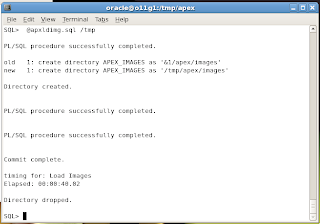
4) Test the new version of APEX 3.1
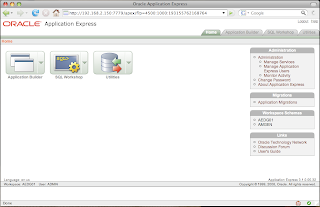
Great! It works!
I also tried to run some applications I had in my workspace, most of them worked correctly, but for some I had problems with the template. For ex. an application with the Red Theme didn't show up correctly. I had to delete the theme and create the Red Theme from the Repository again to get it looking nice again.
Before we can upgrade our live servers, we need to make sure all our clients will follow too... Hopefully sooner than later as I think you can't miss the new features introduced in APEX 3.1!