 The installation of APEX 2.2 went smooth!
The installation of APEX 2.2 went smooth!
The steps I did:
- Desktop
1. Downloading the apex_2.2.zip file from OTN
2. Transferring the file from my desktop to my unix server
- Server (HP-UX, DB 9.2.0.6, APEX 2.0 installed)
3. Unzip apex_2.2.zip
4. Run sqlplus "sys/... as sysdba"
5. SQL> @apexins password apex_data apex_data temp /i/ none
6. After 36 minutes I got the screen as you can see on your right side
7. SQL> @$ORACLE_HOME/rdbms/admin/utlrp
8. Backup image 2.0 directory
9. Copy new image (2.2) directory to previous location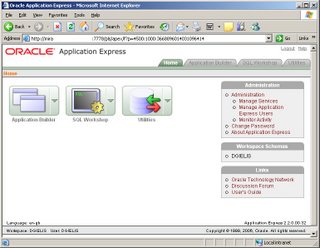 10. Test in browser
10. Test in browser
11. It works perfectly, all my previous workspaces were migrated
What happened in the database?
- Creation of FLOWS_020200 schema
- Space utilization of around 100 MB extra
Thursday, July 27, 2006
APEX 2.2 installation
Posted by
Dimitri Gielis
at
10:19
![]()
![]()
Subscribe to:
Post Comments (Atom)








No comments:
Post a Comment