 It's only 4 weeks away, then there is APEXposed! It's a two day (October 27-28) Seriously Practical Training. This conference is special as it's actual two conferences in one. People registering for APEXposed can also attend the sessions from OPP (the PL/SQL conference in the same hotel, same date, with Steven Feuerstein).
It's only 4 weeks away, then there is APEXposed! It's a two day (October 27-28) Seriously Practical Training. This conference is special as it's actual two conferences in one. People registering for APEXposed can also attend the sessions from OPP (the PL/SQL conference in the same hotel, same date, with Steven Feuerstein).
It's the first time ODTUG is coming to Europe and they want to make it a success. They teamed up with the local European Oracle User Groups. As it's in Belgium there's a strong collaboration with OBUG (Oracle Benelux User Group). With the OBUG APEX SIG we already had a first event in June, so APEXposed will be the second event where the OBUG APEX SIG will be present.
If you look at the agenda for APEXposed in Brussels, it's unbelievable... the best speakers and most known names in Europe will present. A big part of the APEX Development will be there as well.
But that is not all... if you are a member of OBUG, you get $100 off the already low price! (You'll have to use the OBUG discount code)
Space is limited, so I recommend registering as soon as possible. If you need to spend the night, click here to reserve your room. ODTUG has reserved a block of rooms at a special conference rate.
Wednesday, September 29, 2010
APEXposed 2010 Brussels
Posted by
Dimitri Gielis
at
08:56
0
comments
![]()
![]()
Tuesday, September 28, 2010
Mike for President (ODTUG)
This is a post to help my friend Mike Riley to be reelected as the President of ODTUG (Oracle Development Tools User Group). It's not so much because I like him, it's because I think he deserves it.
During the last two years Mike made ODTUG even more successful than they were before. With his kindness, his easiness to communicate and always with a smile on his face he makes us all feel really appreciated and welcome at ODTUG and the Kaleidoscope conference.
In the last years, Mike was a real believer in APEX and made sure we had a dedicated track for that. Obviously it was not him alone doing all the work, there were many other people, but it's under his president ship the tracks really grew to what they are now (the most APEX presentations and highest quality of any conference).
I included a picture we took at OOW a week ago (thanks Joel for taking it!), so you can see for yourself how he looks like if you didn't know him yet (Mike's on the right) ;-)
This year there are 14 people trying to get elected and there are only 4 places!
So, if you still need to vote for the ODTUG Board Elections, don't forget Mike...
Posted by
Dimitri Gielis
at
21:54
0
comments
![]()
![]()
Labels: odtug
Friday, September 24, 2010
OOW - finished
I'm heading back to Belgium at the moment... It was a very busy week at OOW but I enjoyed it very much. I still plan to do some more blogging once I'm back.

Posted by
Dimitri Gielis
at
01:16
0
comments
![]()
![]()
Labels: oow
Sunday, September 19, 2010
OOW - Saturday
Today I had a more relaxing day in San Francisco. After having done some work in the morning I went out with John and Rich. We had some nice food in the most famous Chinese place in San Francisco "House of Nanking". We went to that place for the first time in 2007, when Carl B. recommended it and took us there. Again the food was excellent.
Posted by
Dimitri Gielis
at
06:13
1 comments
![]()
![]()
Labels: oow
Saturday, September 18, 2010
ACE Director Briefing and start OOW
 It's Saturday today and I'm currently in the Hilton hotel on O'Farrell Street in San Francisco.
It's Saturday today and I'm currently in the Hilton hotel on O'Farrell Street in San Francisco.
Posted by
Dimitri Gielis
at
17:24
2
comments
![]()
![]()
Monday, September 13, 2010
Upgrade to APEX 4.0 - Tabular Forms
It was a long time ago I promised this post, so finally today I found some time to finish the post.
In APEX 4.0 the Tabular Forms got enhanced quiet a lot. To make use of these enhancements it requires some manual changes of the page the tabular form is on, so when you upgrade your existing APEX 3.x (or older) applications the tabular forms are NOT upgraded automatically (or at least not completely), but they should still work like they did before.
The enhancement I want to discuss in this post is Adding a row to the tabular form.
Before APEX 4.0 when you hit the Add Row button, the page got submitted and a specific Add Rows process on the page got called.
In APEX 4.0 that changed: the page is not submitted anymore. When you hit the Add Row button, some javascript (addRow()) is called to add a new row to the tabular form.
So to make use of this enhancement, you need to make three changes:
- Change the button to not Submit the page anymore, instead it should "Redirect to Url" with as Url target: javascript:addRow();
- Delete the Apply MRU after submit processes (with the condition linked to the Add Row button): as the page is not submitted anymore when you click the Add Rows button it is not necessary to have that process anymore (obsolete)
- Delete the Add Rows after submit processes (obsolete)
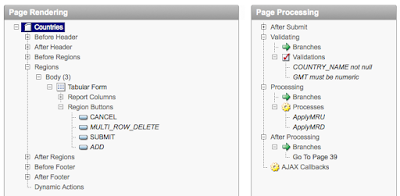
To identify the pages you have to change manually I use this query:
select WORKSPACE, APPLICATION_ID, APPLICATION_NAME, PAGE_ID, PAGE_NAME, PROCESS_NAME
from APEX_APPLICATION_PAGE_PROC
where PROCESS_TYPE in ('Multi Row Update','Add rows to tabular form')
Another thing I found while upgrading my applications to APEX 4.0 related to tabular forms: if you still used an old template lay-out, the new functionality didn't work (missing of some tokens) and some other things which got already fixed in the 4.0.1 patch (see patch notes).
Posted by
Dimitri Gielis
at
13:03
3
comments
![]()
![]()
Labels: apex4, tabular forms
Sunday, September 12, 2010
PL/SQL Developer on OSX
Running on Mac OSX is great and although most of the time I have a native Mac OSX app I can use, it sometimes happens I want to run a Windows-only program e.g. Internet Explorer (just to see if my app works in this browser!), BI Publisher plug in for MS Word, PL/SQL Developer or Schema Compare for Oracle.
So the options are running a Virtual Machine (I use VMWare Fusion) or use a program like CrossOver (Windows emulator based on Wine). Not all applications work with CrossOver, but it's worth trying to get it working there as it's more lightweight than firing up a VM.
In this blog post I'll show how to install PL/SQL Developer in CrossOver.
Once CrossOver is installed, you click Configure - Install Software.
Select Other Application and in Select an installer search for plsqldev804.exe file (which you can download from the PL/SQL Developer website. Finally hit the Proceed button to do the install. You just follow the wizard from PL/SQL Developer to finalize the install.
Once that is done we'll have to install the Oracle client so we can connect with PL/SQL Developer to our Oracle database. Easiest will be to download the Instant Oracle Client for Microsoft Windows (32-bit). Unzip the file and copy the directory to your C-drive. To open the C-drive: in the CrossOver menu click on Manage Bottles - Advanced Tab - Open C: drive in Finder.
Next you'll have to set the Environment Variables, so PL/SQL Developer knows where it can find the Oracle Client. Edit the cxbottle.conf file which you find in C:\
Add in the [EnvironmentVariables] section (depending your db characterset):
ORACLE_HOME=c:\instantclient_11_2
TNS_ADMIN=c:\instantclient_11_2
NLS_LANG=AMERICAN_AMERICA.UTF8
Next create a tnsnames.ora file with the connections to your database e.g.:
ORCL = (DESCRIPTION = (ADDRESS = (PROTOCOL = TCP)(HOST = localhost)(PORT = 1521)) (CONNECT_DATA = (SERVER = DEDICATED) (SID = ORCL)))
and copy that file into c:\instantclient_11_2 (or the directory you unzipped the Oracle instant client)
That's it... if you now start PL/SQL Developer (CrossOver - Programs - PL/SQL Developer), it will look like it's a native OSX app.
I had to do one more thing to get it complete like on a real Windows system. The icons in PL/SQL Developer looked a bit funny (gray/black - not really readable).
To solve that, go to PL/SQL Developer - Tools - Preferences - User Interface and uncheck Faded disabled buttons.
Posted by
Dimitri Gielis
at
08:23
7
comments
![]()
![]()
Labels: crossover, instant oracle client, osx, plsql developer
Friday, September 10, 2010
Fast writing of Queries with Joins in SQL Developer
When you create a report in APEX and build the source of that SQL query with the wizards you get these annoying quotes (") around the column and table names. It also takes time to do it with the wizard, time I don't have.
I tend to write my queries in SQL Developer so I can immediately fine-tune the query so it's exactly what I need. Writing your queries in a tool like SQL Developer has many more advantages, as you can look back in the history of your statements, you can immediately do an Explain Plan and format the code but even more immortantly it's very fast to write statements.
Let's say you need to write a query that joins four tables, you can just write it manually... Or your could just select the tables from the tree and drag them on your SQL Worksheet. SQL Developer will ask if it needs to join the tables for you and write the statement. It uses aliases for the tables, which is also something I like better than using the full table names in front of the columns...
Remark: you need foreign keys in place so the joins are written correctly.
As I saw many people didn't seem to know about that, I thought to quickly write something as it's definitely a time saver.
Posted by
Dimitri Gielis
at
09:03
1 comments
![]()
![]()
Labels: apex, join, report, sql developer
Thursday, September 09, 2010
APEX 4.0: Application Utilities
I tend to use the Grouping functionality to logically group my APEX pages.
E.g. I've a group called 'Admin' which hold all the Admin pages.
I find it easy to see the pages for that section of the application and I can verify if my security model is fine on these pages. E.g. the pages should be protected with the Admin Role.
It also helps me to separate the work between developers. If I tell my colleague, go and change the Admin section, it's easy to find for that person.
You can also use ranges of pages for the different sections of the application.
E.g. 10000-20000 is for Admin pages.
Before APEX 4.0, the Grouping of Pages was in the Task area on the right hand side of the page, but that got changed. Now you find a lot of the Goodies in "Application Utilities" (see red arrow in the quick pick icons). Clicking on that link will give you access to the Application Dashboard, the Upgrade Application wizard and many other features. On that page on the right hand side you'll see Page Specific Utilities.
Clicking on that link will give you access to the Application Dashboard, the Upgrade Application wizard and many other features. On that page on the right hand side you'll see Page Specific Utilities. Clicking on the "Cross Page Utilities" link will give you the links for grouping pages or bulk editing them (a feature I use a lot too, to rename my pages for ex.).
Clicking on the "Cross Page Utilities" link will give you the links for grouping pages or bulk editing them (a feature I use a lot too, to rename my pages for ex.).
So the grouping feature is a bit more tucked away in APEX 4.0, but then you get a more logical grouping of features you can do.
Posted by
Dimitri Gielis
at
09:26
0
comments
![]()
![]()
Labels: apex4
Wednesday, September 08, 2010
SQL: Start day and End day of week
 I just got an interesting question: how do you know for a date, in which week (Monday - Sunday) it falls.
I just got an interesting question: how do you know for a date, in which week (Monday - Sunday) it falls.
I created a little test script to get 31 days of data:
(date_c is the same as date_d, but in a more readable output. c stands for char, d for date)
select to_char(sysdate + level, 'Day DD-MON-YYYY HH24:MI') as date_c,
(sysdate + level) as date_d
from dual
connect by level <= 31 Next I used the NEXT_DAY function to get the first Monday after that date, and the same for the Sunday. As it will give you the results of the next week I had to subtract 7 days so I was sure it would fall under the week the date was in.
e.g. if you have a date Wednesday 8 of September, that person wanted to have Monday 6th-Sunday 12th. If I just did NEXT_DAY of 8-SEP I would get 13-SEP, that is why I first had to subtract 7 to go to a previous week and get the next Monday.
For the end date it's similar, but there you only have to subtract 1 day, as only the Sunday might be a problem, as the next Sunday is the next week.
So the final query became:
with t1 as (
select to_char(sysdate + level, 'Day DD-MON-YYYY HH24:MI') as date_c,
(sysdate + level) as date_d
from dual
connect by level <= 31 )
select date_c,
next_day(trunc(date_d)-7,'Monday') as start_day_of_week,
next_day(trunc(date_d)-1,'Sunday') as end_day_of_week
from t1 A more readable screenshot:
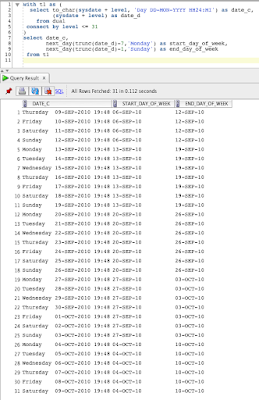
Update (after comments of Kees and Alex): the following solution looks even more elegant and is NLS independent:
with t1 as (
select to_char(sysdate + level, 'Day DD-MON-YYYY HH24:MI') as date_c,
(sysdate + level) as date_d
from dual
connect by level <= 31 )
select date_c,
trunc(date_d,'iw') as start_day_of_week,
trunc(date_d+7,'iw')-1 as end_day_of_week
from t1
Posted by
Dimitri Gielis
at
21:49
7
comments
![]()
![]()
Tuesday, September 07, 2010
Upgrading to APEX 4.0: jQuery
 In a lot of my APEX 3.x projects I used jQuery to extend the standard functionalities of APEX with some more interactive (client-side) components.
In a lot of my APEX 3.x projects I used jQuery to extend the standard functionalities of APEX with some more interactive (client-side) components.
In jQuery there are very nice plug-ins, like a modal window, a grid, tooltips etc.
If you try to run your APEX 3.x application in APEX 4.0 you might find these jQuery components/plug-ins are not working anymore. The cause can be multiple:
- You might have used an older version of jQuery and the plug-ins you used with that, which are not compatible with the jQuery version in APEX (1.4)
- You load jQuery, but APEX loads their build-in jQuery too and things get mixed up
Before I loaded my files as part of my Page Template, but I'm not sure I would still do that.
If you switch from template you lose the references. It might be better for maintainability point of view to include it in a region on Page 0. It will have a small performance hit, as APEX will have to look for it on Page 0, but it makes maintainability easier.
 But going forward I'm converting all my custom javascript and jQuery plug-ins to APEX plug-ins and the files get loaded as part of the plug-ins. A lot of the javascript can disappear as it can be replaced by the build-in Dynamic Actions of APEX 4.0.
But going forward I'm converting all my custom javascript and jQuery plug-ins to APEX plug-ins and the files get loaded as part of the plug-ins. A lot of the javascript can disappear as it can be replaced by the build-in Dynamic Actions of APEX 4.0.Hope it can help some of you when you see javascript errors when you try to run your APEX 3.x app in APEX 4.0. But don't panic to fast, it's probably just the way jQuery gets loaded.
Monday, September 06, 2010
Upgrading to APEX 4.0: Templates
 In the last weeks I migrated more applications from APEX 3.x to 4.0 and thought to share my thoughts on the Theme and Templates part of the application.
In the last weeks I migrated more applications from APEX 3.x to 4.0 and thought to share my thoughts on the Theme and Templates part of the application.
I've applications that were initially build in APEX (HTMLDB) v2 and other build straight with APEX 3.x. Some applications used a build-in theme, but more had a custom look and feel.
Most migrations went ok, but I did have issues when I used templates which didn't have all tokens (#...# things in html that get replaced at run time by APEX) e.g. with tabular forms (but I'll do a specific blog post on that - and is already a known issue).
I'm personally following the path of installing a new APEX 4.0 theme for my application and apply changes to that to get the same look and feel I had before. Or at least I verify my custom templates to support the new APEX 4.0 features.
I also try to update it to a nicer and more up-to-date look and feel.
The reason why I'm following this approach are multiple:
- better w3c compliant
- easier for screen readers (for disabled people)
- fresher and more up-to-date look and feel
- support for all new APEX 4.0 features
- more div/css based layout, which makes it more clean and easier to adapt in the future
Posted by
Dimitri Gielis
at
20:57
3
comments
![]()
![]()
Thursday, September 02, 2010
APEX Meetup @ OOW 2010
 It's an annual tradition, so also this year we'll organize an APEX Meetup at the 4th Street Bar & Deli on the Tuesday (7.30 PM) during Oracle Open World.
It's an annual tradition, so also this year we'll organize an APEX Meetup at the 4th Street Bar & Deli on the Tuesday (7.30 PM) during Oracle Open World.
Here you find some pictures of last year. As you can see, it's always fun with nice people, drinks and food.
Every year we get more people during the meetup, so we started to get sponsors to help to pay for the bills ;-)
Thanks so much to our sponsors of this year:
- Oracle Technology Network (OTN)
- Oracle Development Tools User Group (ODTUG)
- APEX Development Team
If you or your company wants to sponsor aswell, feel free to send me a mail or add a comment to this post. The current total to spend is $500 :-)
See you soon!
Posted by
Dimitri Gielis
at
11:21
4
comments
![]()
![]()
Labels: apex meetup, oow








